| Did you know ... | Search Documentation: |
| XPCE Screens -- Optica Hypothesis ScratchPad |
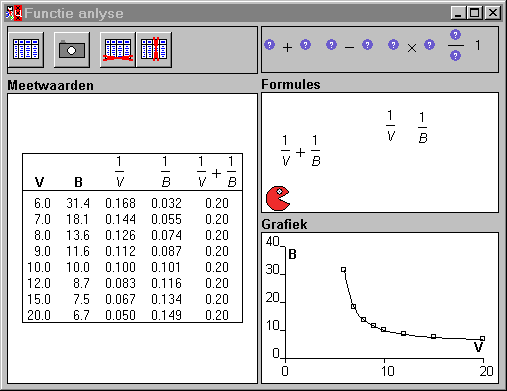
This screendump shows the hypothesis editor of Optica. The user assigns variable name to gauges in the Optica Tool. Next, this tool is started and a new table is created. The table automatically makes columns for all named gauges.
Pressing the camera reads the gauges, adding a row to the table. Subsequent, diagrams may be created by dragging columns from the table to the axis in the bottom-right window. The top-right window is used to create formulas. Columns from the table can be used as arguments in these formulas, and formulas can be added as new columns to the table.