





In the previous section, we discussed dialogs for entering values. Another typical use of dialog windows is to modify setting of the application, or more in general, edit attributes of existing entities in the application. These entities may both be represented as XPCE objects or as constructs in the host language (dynamic predicates or the recorded database in Prolog).
Such dialog windows first show the current settings. It allows for modifying the controls showing the various aspects of the current state and three buttons providing the following functions:
The following methods are defined on all primitive controls as well as on the dialog window faciliate the implementations of dialog windows as described above.
<->default value is
the second initialisation argument. Instead of a plain value, this can
be a function object.
The initial <-selection is set by evaluating this
function. In addition, ->restore will evaluate
the function again and reset the selection.
->message of each dialog item for
which `dialog_item
<-modified' yields @on.
If the argument is @on, the modified
flag is not checked.
->apply or ->restore
to each item in the dialog.
We will illustrate these methods described above in this example, which implements a dialog for editing the colour of the interior and thickness of the line around a graphical. Double-clicking on a graphical pops up a dialog window for changing these values. The result is show in figure 11.
colour(white).
colour(red).
colour(green).
colour(blue).
colour(black).
append_colour(M, C) :-
new(Img, pixmap(@nil, white, black, 32, 16)),
send(Img, fill, colour(C)),
send(M, append, menu_item(colour(C), label := Img)).
edit_graphical(Gr) :-
new(D, dialog(string('Edit graphical %s', Gr?name))),
send(D, append,
new(M, menu(colour, choice,
message(Gr, fill_pattern, @arg1)))),
send(M, layout, horizontal),
forall(colour(C), append_colour(M, C)),
send(M, default, Gr?fill_pattern),
send(D, append, slider(pen, 0, 10, Gr?pen,
message(Gr, pen, @arg1))),
send(D, append, button(apply)),
send(D, append, button(restore)),
send(D, append, button(quit, message(D, destroy))),
send(D, default_button, apply),
send(D, open).
attributedemo :-
send(new(P, picture('Attribute Demo')), open),
send(P, display,
new(B, box(100, 100)), point(20, 20)),
send(P, display,
new(E, ellipse(100, 50)), point(150, 20)),
send_list([B, E], fill_pattern, colour(white)),
new(C, click_gesture(left, '', double,
message(@prolog, edit_graphical,
@receiver))),
send(B, recogniser, C),
send(E, recogniser, C).
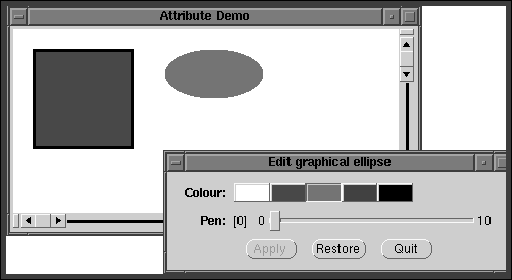
| Figure 11 : Attribute editor for graphical objects |